VoxVR Update – Oculus Store Release, Layers, Regions, Move, Copy & Paste
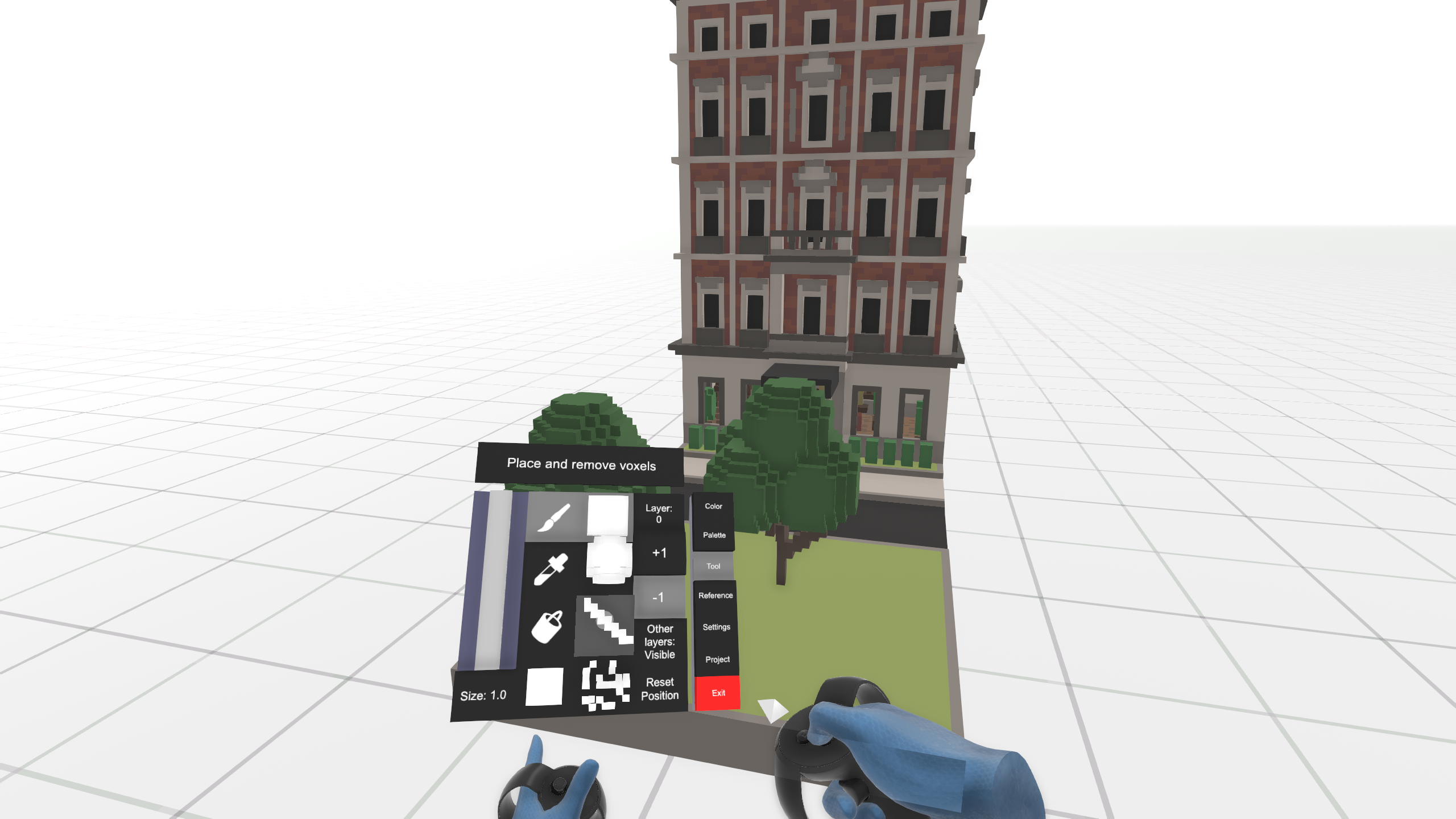
Today a new Update for VoxVR and VoxVR Viewer was released: Version 1.1.0!
You can download it right now from Steam if you already bought VoxVR on Steam.
Oculus Store Release
Before explaining the changes, we have a huge announcement to make:
VoxVR is now available on the Oculus Store!
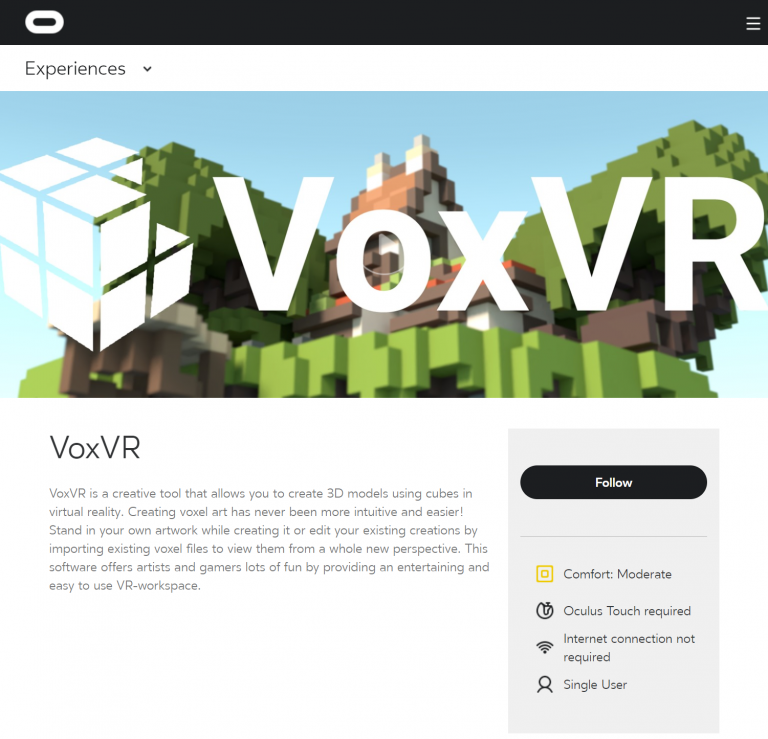
We also created a new trailer – it’s awesome, check it out:

Changelog
Copy & Paste Tool
Lets you make a selection and either move or duplicate it. For selecting simply drag your right controller while holding the trigger. To start the action press your Trackpad (HTC Vive) or your Thumbstick (Oculus) to the left (clone) or the right (move). Now every time you press the Trigger you will place your selection. Be aware that the selection does not copy empty voxels. To finish the action just press down.
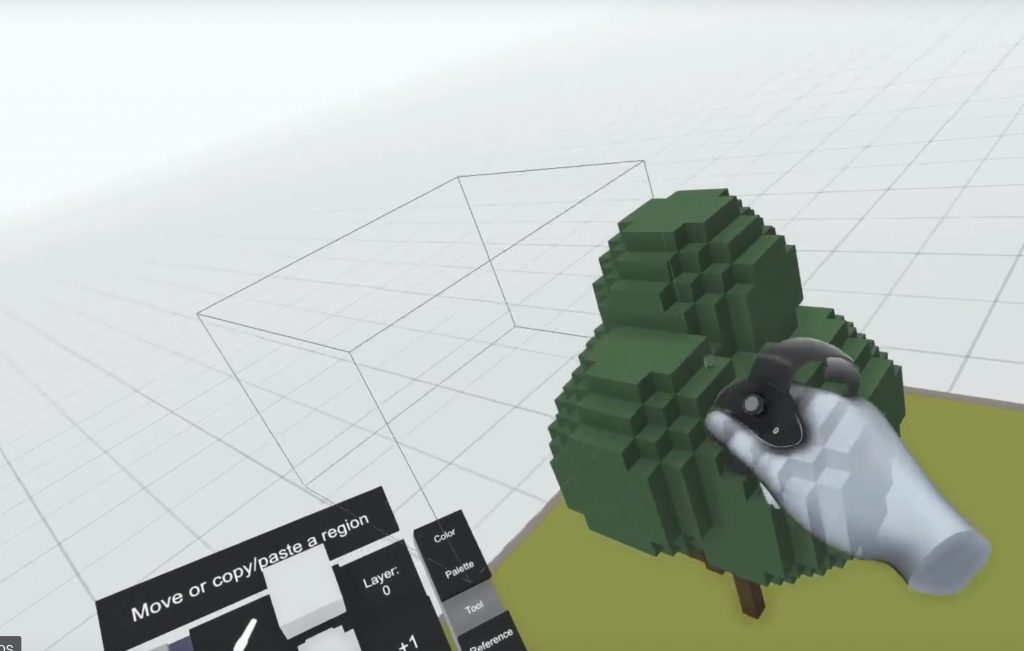
Layers
The layer system lets you draw on multiple layers. You can set the current layer and enable/disable other layers. Be aware that transforming your voxels will always only affect your current layer. You are also able to rotate all layers in every direction you want.
New Environment: Factory
We added a new environment for you to build in. It’s called factory and looks like this:

New Default Model: Skyscraper
Mezaka again built a model using VoxVR. You can find it in the Steam Workshop. It’s a default model, which should be downloaded automatically as soon as you start VoxVR.
[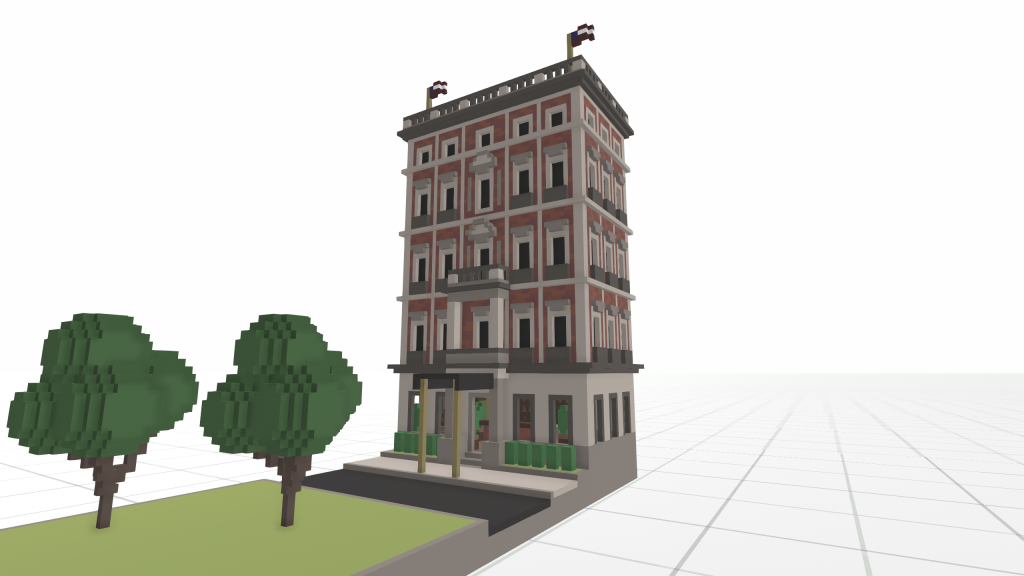
Miscellaneous
The “Spectator UI” now has a setting to hide or show the hands and avatar/vr headset from spectator perspective. We also show the current framerate of the spectator view.
Because of all those new changes we rewrote the manual. You can view it here.
Featured Artwork
As every dev blog, I want to feature an artwork made with VoxVR. This time, it’s our new default model: “Skyscraper” by Mezaka.
Skyscraper by mezaka on Sketchfab